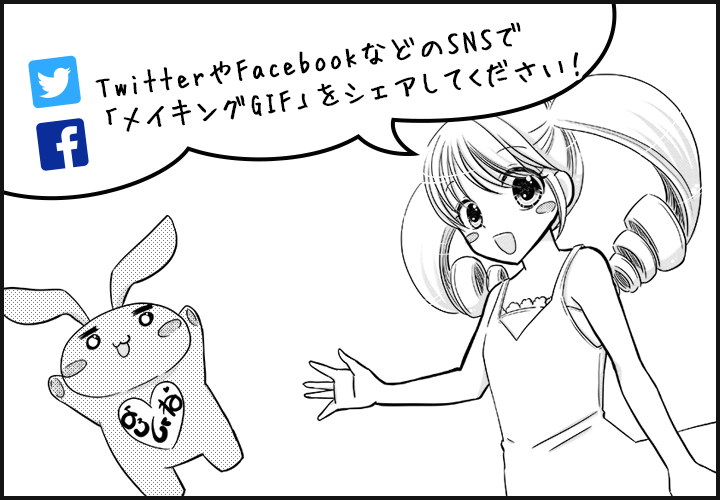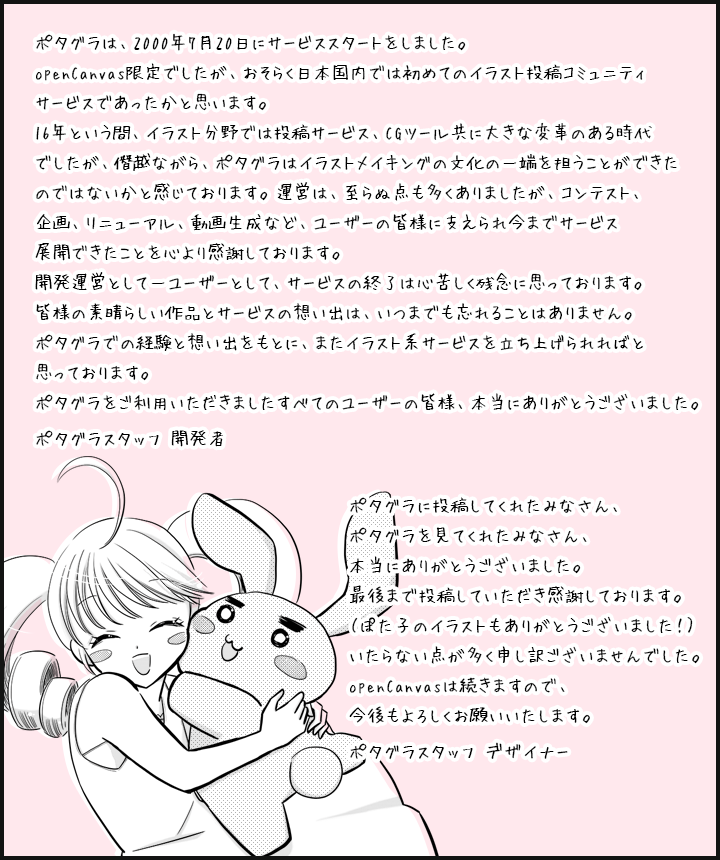
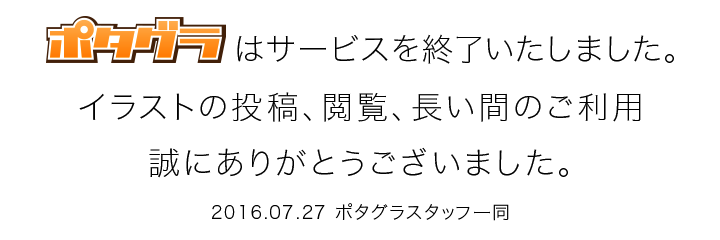
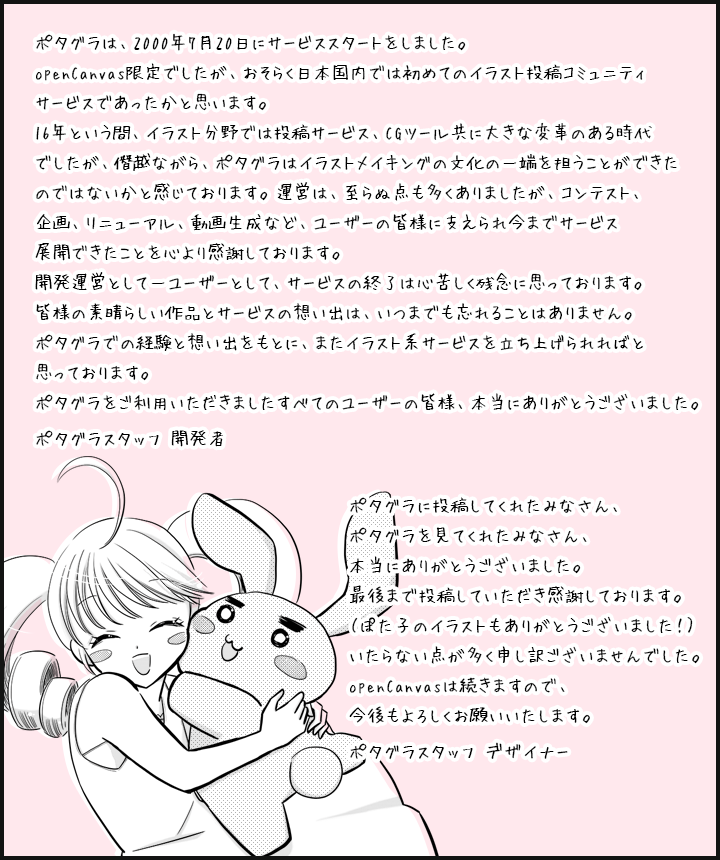
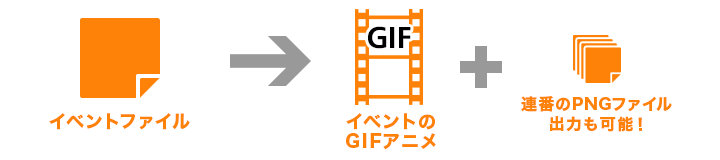
ペイントソフト openCanvas の新機能「メイキングGIF」。従来のイベントファイルから描画過程をGIFアニメにする事ができます(pngの連番画像も出力できます)。
GIFアニメにすることによって Twitter やFacebook などの SNS にアップできるので、ぜひシェアしてみてください。
メイキングGIFの作り方は簡単。イベントファイルを開くと設定画面が立ち上がるので各種設定をして「OK」を押すだけ。イベント再生と同時にメイキングGIFが生成されます。
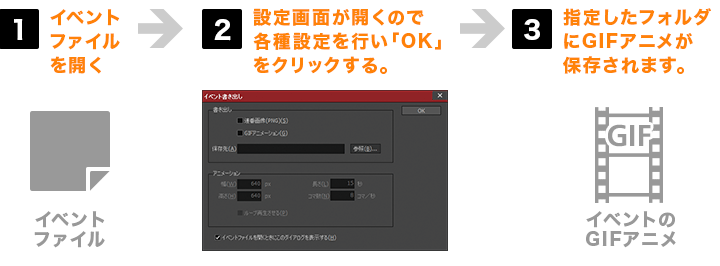
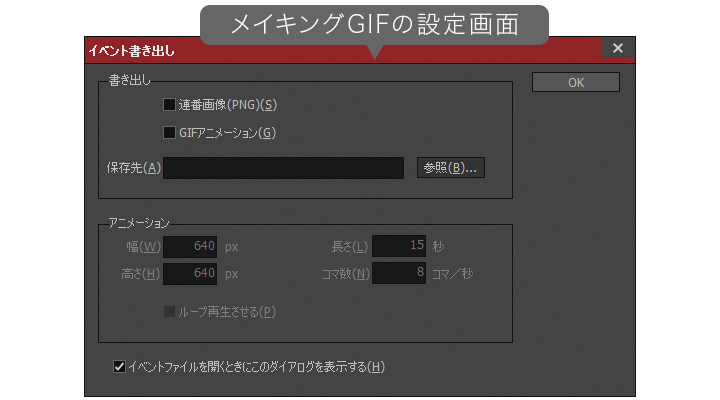
設定画面では画像サイズ、再生時間、再生スピード、ループの有無を指定できます。